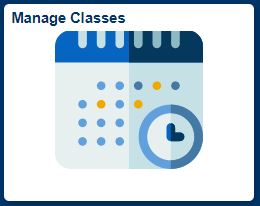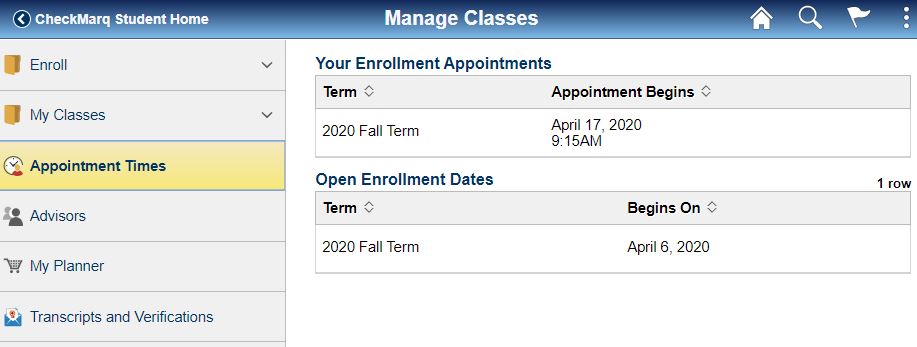How Do I Get Assigned and View My Registration Appointment?
How do I get assigned a registration appointment?
Registration appointments for undergraduate continuing and new transfer students are assigned by total number of credits earned (MU credit + transfer credit + test credit, e.g., AP, IB) at the time appointments are assigned for an upcoming semester. Those with the most credits earned receive the first appointments and those with the fewest credits earned receive the last appointments. When there is a group of students with the same number of credits earned, the appointments are assigned randomly within that group. By virtue of using the credits earned, we are in essence using the classification of the students, because these levels are dependent on total credits earned; however, this process allows the system to assign the earliest appointments to those seniors who are nearing the completion of their degree.
Likewise, all dental, graduate and law students are assigned their registration appointments by total credits earned on their current academic level; and, as with the undergraduate population, when there is a group of students with the same number of credits earned, the appointments are assigned randomly within that group.
How do I view appointment for online registration
Step 1: Log in to CheckMarq and click or tap on the Manage Classes tile.
Follow this link for details on how to navigate in the CheckMarq Student Home (formerly known as Student Center).
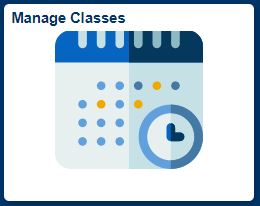
Step 2: Appointment Times
Click or tap the Appointment Times link on the left navigation menu. If you have an enrollment appointment for a current or future term, it will be listed here. You will also see any upcoming open enrollment dates for the term.
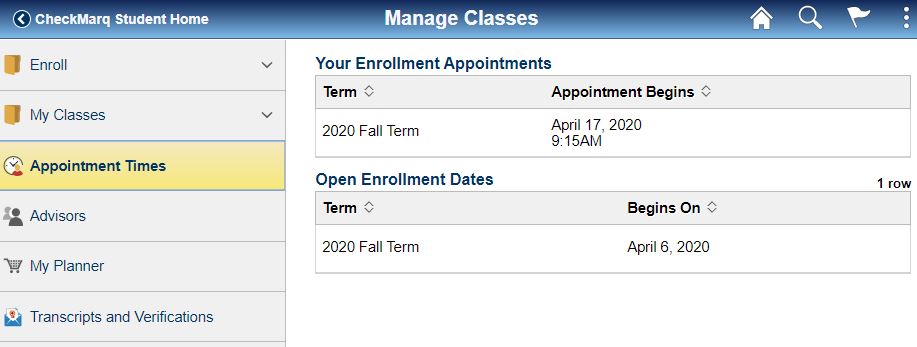
Please note that it is not possible for a student to register through CheckMarq before the assigned appointment date and time.
If you do not have an appointment time, contact Marquette Central at (414) 288-4000.